So, you created a social media strategy and have the thumbs up from your internal stakeholders to start putting your strategy into action. What now? Well, it’s time to turn ideas into execution.
One key to success on social media is being consistently active – but this can also feel like one of the biggest challenges. So this article explains in four simple steps how to create a plan that’s sustainable, so you can stick to it and consistently produce effective content across your social media channels.
What is a social media plan?
A social media plan is a document you use for the day-to-day execution of managing your social media channels. It’s usually in a calendar format, so you can plan ahead and write posts according to what’s going on at the time.
For example, you can add any upcoming events and significant dates you want to publish content around. So, this could be national (or international) holidays or anything that affects your sector, like Pancake Day if you’re a food business or Earth Day if you’re in the energy sector.
A social media plan isn’t the same as a social media strategy – your strategy should come before your plan. Your plan should support your strategy.
Your strategy is your guide or map for how to approach social media. It should help you stay on track and focused.
Your plan is how you put that strategy into action.
Your social media plan should be two things:
- Simple: A social media plan doesn’t need to be complicated, and you don’t need to go hunting for any new software tools. A simple format is best for making sure it’s clear what content is planned and when it will be published.
- Collaborative: Make sure your plan is in a collaborative format (like a Google Sheet or a shared Microsoft Excel spreadsheet), so you can share it and different people can feed in and edit it at once. This ensures you don’t end up with duplicate copies of the same document which will cause confusion and disrupt your activity. It also means your team can share the ownership of the work.
Create an effective and sustainable social media plan
A big part of ensuring you’ll be able to stick to your social media content plan is putting in groundwork to make sure your content operations can run smoothly. You want everyone involved to be on the same page: aligned on strategy and sure of their role. So this is where we begin.
Step 1: Align your team
Have a group kick-off meeting or individual chats with all the people who will be involved in bringing your social media strategy to life.
You need to do this for a few reasons:
- To make sure everyone understands the social media strategy
- To work out who will do what and when.
For a social media strategy and plan to be effective and sustainable, you need the team to cooperate with each other. They need to share the vision and know who is responsible for what.
Catch up with the team so you can gauge whether or not they all understand the vision and strategy and give them a chance to ask questions. You could do this by booking one-to-one chats, sending out a simple survey or asking a few questions over email.
You can start with questions like:
- ‘On a scale of 1–10, how confident do you feel that you could explain our social media strategy to someone new to the team?’
- ‘On a scale of 1–10, how closely aligned to our overall communication strategy do you feel our social media strategy is, if 10 is completely aligned and 1 is not aligned at all?’
- ‘Do you have any concerns about turning our social media strategy into action? For example, do you worry you might not have enough time in your working week to add value?’
But if possible hold a full kick-off meeting. This is a great way to form a team around your social media strategy. The point is to make sure everyone understands what you’re trying to achieve and to give them a chance to raise any concerns about workflow, which you can then tackle up front.
Step 2: Decide roles and responsibilities
Not every business has dedicated social media employees. Often, looking after the social media output is a shared task for a group of cross-disciplinary teammates to tackle. So having clear roles and responsibilities is critical for a productive and effective workflow. With help from the team, write a simple RACI matrix that defines the part each person will play and who will be responsible for what.
The letters refer to the roles that the people in your team will take in carrying out the plan. Here’s what they stand for:
R = Responsible
A = Accountable
C = Consulted
I = Informed
Responsible
You’ll need to decide who will be writing or producing social posts and therefore responsible for the day-to-day running of your social accounts.
This person or group of people will typically take on a content-producer role in the project – the person or people writing the copy or creating the assets for social media.
They’ll use your content plan to guide what they produce and when. They’ll also be responsible for seeking approval and feedback from the wider team and ultimately pushing the content live.
Accountable
It needs to be clear who is accountable for managing the process and keeping your content plan on track. This person or people will project manage the process, making sure the content producers are producing in line with the plan.
You might find it works best to have only one person with this role (or at least only one accountable person per task or deliverable), so there’s absolute clarity on sign-off.
Consulted
You can also decide who has a more hands-off role but stays consulted on what is happening before something goes live.
This could be subject-matter experts or team members who have an editorial role in the team, such as the keeper of the brand tone of voice. Anyone who is responsible for the overall business brand and voice should have final approval on social content so they can make sure everything aligns with overall communication consistency and goals.
Informed
Finally, decide who needs to be informed of what is happening and when, but who doesn’t need to take an active role in the production decisions.
This often means very senior stakeholders who need updating on what you’re planning and how it’s going. This could be a pure update or it may be in order that they can provide ideas and feedback – but they only need to do this occasionally. For example, you might hold a monthly or quarterly reporting and planning session.
A clear RACI allows you to make sure your social media content plan is sustainable. Being honest about what all team members can take on and clear on when and how they will take part is key for creating a plan you can stick to.
Step 3: Audit existing social media content
If you have existing social channels, audit what’s on there in light of your new strategy. You might want to cull old posts so your feed is consistent. For example, if your new strategy is focused on strengthening your position as thought leaders on LinkedIn, you might want to delete any posts that don’t serve that purpose, like posts about the new office or old sales promotions.
If you have numerous social media channels, go through each one at a time (X/Twitter, then LinkedIn, then Facebook etc). Have a look through your social posts and take note of the kind of content you’ve published before, then make observations on what you’ll do differently going forward.
Chat with the team about what each channel is good for and what it isn’t so good for, what you’ve previously been using it for, and how you’ll be using it differently in the future. Note the tone of voice you’ve been using and consider if you’ll be tweaking it at all.
Doing this forces you and your team to start analysing each channel under the gaze of your new strategy. This will help you to make decisions on what content will populate the channels, how often and at what times. More on that in a moment.
Going through old social media content is a great task to do as a team because you can make group decisions on what is still relevant and serving your new strategy and what isn’t. This will again reinforce your shared vision, as well as help you feel connected as a team.
Step 4: Create your social media content plan
Now you have your strategy and your team is on board and has a clear RACI, you can start your granular social media content planning – what you’ll post, on what channels and how often.
How to decide what to post and on what channels
When you create a social media strategy, you need to research your audience and uncover insights into their online behaviour. You need to find out what social media channels they use and have a pretty good idea how they use them.
Based on this insight, you can choose what social media channels your business will use.
So, with your strategy in place, you should know which social media channels you’re going to be using. Next, you need to decide what to post and when.
The content you publish should sit at the crossover of two things:
- Content your audience wants
- Things you want to say.
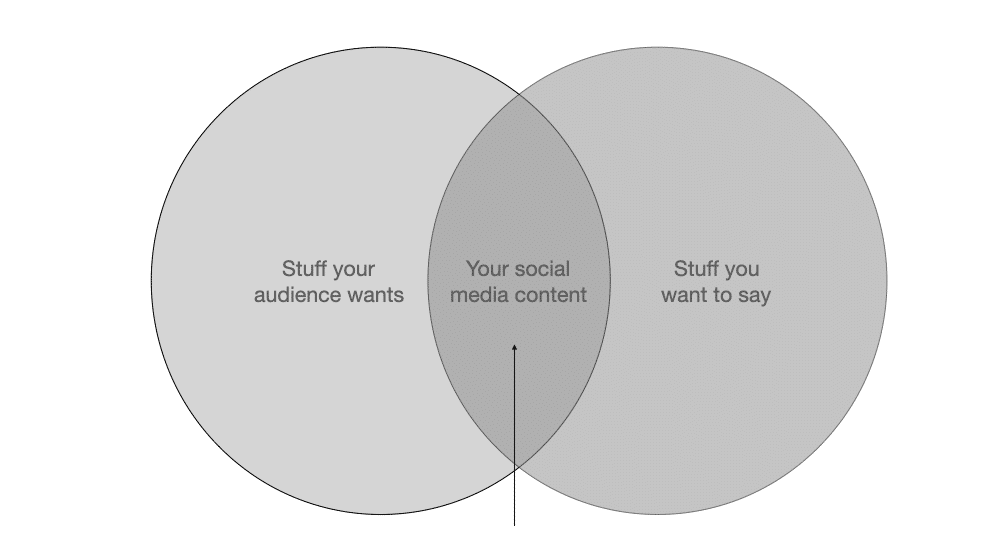
It’s really important to stay attuned to what content your audience wants or needs from you. Your social content won’t have any impact or get much engagement if you only post things you want to push out to the world. You need to consider what will pull the audience in as well.
The best way to decide the types of content that will pull your specific audience in is to think about what will do one or more of the following:
- entertain them
- educate them
- inspire them.
For example, if you’re a fitness brand, you could think about how to:
- entertain your audience with funny or uplifting ‘gym life’ memes or jokes
- educate the audience with advice about nutrition and workout plans
- inspire your audience by sharing motivational and positive quotes and insights that make them want to get fit with you.
Another part of creating your social media strategy involves deciding the purpose for each social media channel.
For example, if Instagram is for inspirational and visual content, what will your X channel be for? Perhaps it’ll be for engaging with your audience on important issues, answering questions and queries or re-posting sector-specific posts and adding a short commentary. This way you’ll have inspirational content going out on one channel, and educational content going out on another.
The important thing to remember when you’re thinking about what to post is getting a good balance between these purposes. You don’t necessarily have to stick rigidly to having one channel for one purpose only. But you should plan for making sure you have a good mix of entertaining, educational and inspirational content going out regardless of the channels you choose to use.
Aldi’s X (Twitter at the time) account is a great example of balancing push and pull content: they mix promotional things they want to say with content that the audience wants because it’s either entertaining, educational or inspirational.
Here’s an example of a promotional post that’s inspiring people to buy ingredients for chicken satay stir fry. This is something that they want to push out to people to drive sales, but it’s also inspirational. And recipe content like this gives the audience a reason to follow the brand.
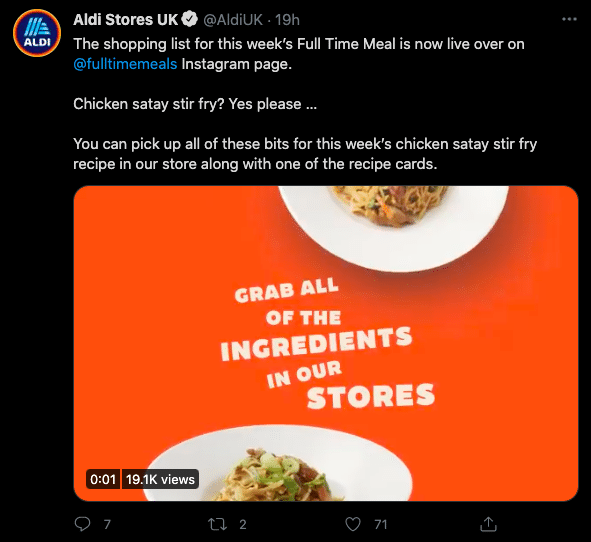
Open transcript of image
Aldi Stores UK’s tweet reads: ‘The shopping list for this week’s Full Time Meal is now live over on @fulltimemeals Instagram page.
‘Chicken satay stir fry? Yes please …
‘You can pick up all of these bits for this week’s chicken satay stir fry recipe in our store along with one of the recipe cards.’
Image of the dish with the words ‘Grab all of the ingredients in our stores’
Aldi also posts a lot of playful and entertaining content on X/Twitter: another pull for people who welcome a little light relief in their feed. Again, this gives the audience more reasons to follow them and engage with their posts.
One great example is Aldi’s response to the legal proceedings that Marks & Spencer started against them in April 2021. M&S are claiming copyright infringement over Aldi’s Cuthbert the Caterpillar cake, which they feel is too close to their famous Colin the Caterpillar cake. (This despite the fact that many of the other major supermarkets also produce similarly named replica cakes.)
In response, Aldi has used X/Twitter to post a stream of humorous posts that bring the audience into the drama and fun.
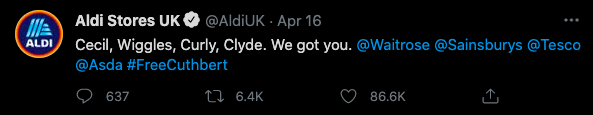
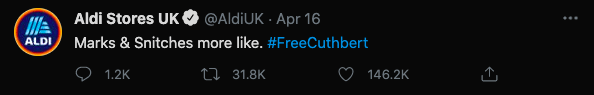
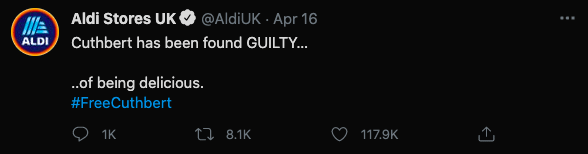
Open description and transcript of image
Three Aldi Stores UK tweets:
‘Cecil, Wiggles, Curly, Clyde. We got you. @Waitrose @Sainsburys @Tesco @Asda #FreeCuthbert’
‘Marks & Snitches more like. #FreeCuthbert’
‘Cuthbert has been found GUILTY … of being delicious. #FreeCuthbert’
All three tweets have thousands of replies, retweets and likes.

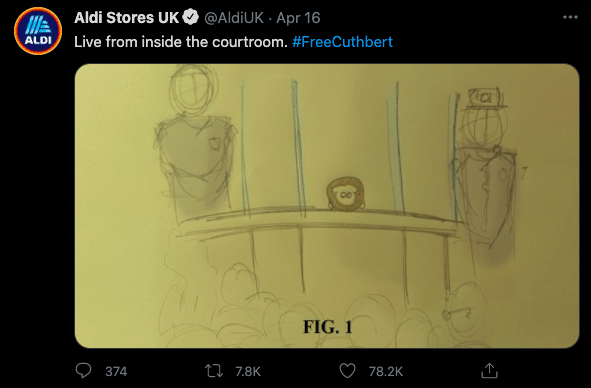
Open description and transcript of image
Two Aldi Stores UK tweets:
‘Packaging update. #FreeCuthbert’ with photo of their Cuthbert the Caterpillar cake in a box decorated with prison bars.
‘Live from inside the courtroom. #FreeCuthbert’ with sketch labelled Fig. 1 showing the caterpillar cake in the dock flanked by two guards.
Both tweets have thousands of replies, retweets and likes.
It’s also interesting to note how Aldi has a clear and distinct purpose for each social channel. Their Instagram channel is clearly for inspirational content, whereas their X/Twitter is for engaging in conversations with customers and other brands.
How to decide when to post and how often
How often you post depends on a few things:
1. The availability of your team
To create a sustainable strategy and workflow, you need to be realistic about the frequency at which you can post. If you have limited time and resources, be kind to yourselves and plan for what you know is achievable.
Big brands (like Aldi) have dedicated social media teams who can be reactive, respond to Tweets immediately and take part in discussions in real time. If you can’t do that, consider what would be an appropriate way for you to use a chatty channel like X/Twitter.
2. Audience behaviour
People generally use social media during their leisure time, when they’re not busy. This means weekday lunchtimes can be a good time for engagement across all social media channels, whereas weekend days tend to get less engagement because people are busy with friends and family.
Because of this, a good general strategy is to post pre-work (7–9am), lunchtime (12:30–1:30pm) and early evening (5–7pm). Of course, if you have more in-depth insights into when your audience is active, use those.
3. Social media channels algorithms
To plan your exact posting times, it’s a great idea to keep up to date with changing social media algorithms: that is, how social media channels prioritise what a user sees in their feed/timeline.
You can do this by simply Googling things like ‘Facebook algorithm’ and looking for the most recent updates published by the social media channels themselves or other reputable blogs.
This blog post is from a reputable source and explains in detail the best times to post on each social channel based on the latest algorithms, by different sectors.
Writing for different social media channels
There are small tweaks you can make to your writing so your social media posts are appropriate for each channel you use.
For example, X allows you to post fewer words and characters than other channels. So you’ll have to edit a post for X down to 280 characters, whereas LinkedIn, Facebook and Instagram allow much longer posts.
Below is a handy guide for how your tone should change for each channel and what the character limits are for each. You can use this character counting tool for checking how many characters your social media posts have.
![How to create an effective and sustainable social media plan [with template] 22 Linkedin logo](data:image/svg+xml,%3Csvg%20xmlns='http://www.w3.org/2000/svg'%20viewBox='0%200%2094%2080'%3E%3C/svg%3E) LinkedIn
LinkedIn
Tone: This is the most professional of all the social media channels. However, people like to see a brand’s personality so don’t use an overly formal tone. It’s totally fine for businesses to use emojis on this channel (if that fits with your brand voice or style guidance) as well as talk about what’s going on from a business perspective.
Post length: For a post, the LinkedIn limit is 1,300 characters. But remember only about 200 characters are readable before the reader needs to click to see more. So make sure you put all your key information and your call-to-action into the first 200 characters.
![How to create an effective and sustainable social media plan [with template] 23 Facebook logo](data:image/svg+xml,%3Csvg%20xmlns='http://www.w3.org/2000/svg'%20viewBox='0%200%2080%2080'%3E%3C/svg%3E) Facebook
Facebook
Tone: Facebook is a great channel to show your personality – use a friendly and approachable tone. Think of your audience as friends when you write an update for Facebook. Again, avoid going too formal and write more as you’d speak. For example, use contractions like ‘we’d’, ‘there’s’ and ‘don’t’, instead of ‘we would’, there is’ and ‘do not’.
Post length: A Facebook update can contain a whopping 63,206 characters. It’s best to keep your updates short and sweet though. Around 280 characters is a good amount to stick to as a limit.
![How to create an effective and sustainable social media plan [with template] 24 X logo](data:image/svg+xml,%3Csvg%20xmlns='http://www.w3.org/2000/svg'%20viewBox='0%200%2080%2080'%3E%3C/svg%3E) X (formerly Twitter)
X (formerly Twitter)
Tone: X is a social media platform that encourages discussion. With this in mind, the tone that you use on X could be useful and informative, and the copy could encourage your followers to reply to your tweets. Because the character number for one post is limited, your updates should be short and punchy.
Post length: 280 characters is the limit per tweet for free accounts. For longer updates, you can start a thread to expand on something in more detail.
![How to create an effective and sustainable social media plan [with template] 25 Instagram logo](data:image/svg+xml,%3Csvg%20xmlns='http://www.w3.org/2000/svg'%20viewBox='0%200%2080%2080'%3E%3C/svg%3E) Instagram
Instagram
Tone: On Instagram, your business’s tone can be very informal (again, as fits with your brand). Instagram is highly visual and very emoji-heavy. It’s also a great idea to use hashtags here because people can search for particular hashtags and may discover you that way. So always use relevant hashtags for extra visibility.
Unlike other social platforms like Facebook, X and LinkedIn, where you can post updates without visuals, Instagram requires you to always post a visual with your update. Your caption should always relate to the visual.
Post length: An Instagram caption can be a maximum of 2,200 characters.
Create, measure, adjust
After you’ve decided what platforms you’ll use, the kind of content you’ll post and how often, it’s time to start writing and producing those posts!
You’ll also want to have a good idea about how you’ll measure the success of your posts and have a mindset for iterating and improving as you go.
The best way to do this is to have an idea of what good will look like for you.
This doesn’t have to be a complex measurement framework. Based on what you’re trying to achieve overall with your social media strategy, have an idea of the kinds of figures (likes, views/watches, comments, leads) you’d like as a result of your social media production per post, per week, or per month.
By checking in on your results regularly, you’ll get a sense of what is working, what isn’t and where you might need to try something different.
For more guidance on measurement and metrics, take a look at the section ‘Decide on success metrics’ of our social media strategy article.
A social media plan template
You’ll need to document your plan so you and the team have a common reference to work from.
A social media content plan should be a document that’s easily accessible, simple and collaborative. A Google Sheet or a Microsoft Excel spreadsheet is ideal.
You can use as many tabs as you find useful for your social media plan – breaking it up so you have a separate tab for each social media channel or each month. Or you can condense things down to fewer tabs.
You can download and try using our social media content plan template. It will give you an example of how the plan can work. If you prefer, you can use it as a starting place, making tweaks to it until you have something that works well for you.
Here’s what your social media content plan document should include.
Introductory information including:
- a short introduction explaining what the document is and what it’s used for
- a concise summary of the strategy, so that everyone using the plan stays close to the overarching mission of your social media plan
- your RACI, so people have it to hand when they’re working from the plan and know their own role, as well as who to loop in and when
- a list of which social media channels you use and what their individual purposes are, to make sure everyone stays aligned to each channel’s intended purpose as laid out by your strategy. For example, ‘Facebook: for sharing case studies, customer reviews and stories from our community.’
A social media calendar that includes:
- rows listing your social media channels
- a timeline to indicate how far ahead you’re planning (you might want to plan a whole year, or if you’re planning a shorter-term campaign or prefer to take a shorter view, you can do a monthly or quarterly timeline)
- the copy (text) you intend to post on each channel on each particular date, for example, ‘LinkedIn: Have you checked out our white paper on X? There’s no time like the present. Grab a tea or coffee and find out how we’re challenging the status quo when it comes to X … ☕’
- any visual assets you intend to post along with the writing: you can input images into a cell, or simply reference or link to the visual. The idea is that everyone on the team can see what is due to be shared, and stakeholders can sign everything off before it goes live.
If you find it easier, you can create a separate tab for each social media channel. This is a good idea if you’re using each social channel for completely separate content. For example, if you’re only using LinkedIn for case studies and not posting that content on other social channels, you should use a separate tab exclusively for LinkedIn.
However, if you intend to publish essentially the same post across multiple channels, it can be useful to stick to one tab. That way you can easily edit your copy in one place so it’s appropriate for the different channels.
Just about ready to get started? Remember, we’ve created a handy Google Sheet social media plan template, to give you an extra boost so you can start planning your posts quickly and easily.
The template shows the month of January 2021 to give you an idea of how a content plan can look month to month. But of course you can edit the dates to fit with your plan and posting schedule.
Using the template, you can plot out your channels, plan the regularity of your posts and keep track of the copy variations for each channel. All the things you need for an effective and sustainable social media content plan. You can grab that via the banner below.
Good luck with creating your social media plan, and let us know if you found this article useful. For more on social media strategy and planning, read our comprehensive guide to creating a no-stress social media strategy. Happy planning!
And if you’re feeling more confident about your strategy and goals, but you and your team would like some help with the content, get in touch for a chat or check out our in-company course Writing for social media. We tailor the training to your challenges, goals and chosen channels.
Image credit: REDPIXEL.PL / Shutterstock